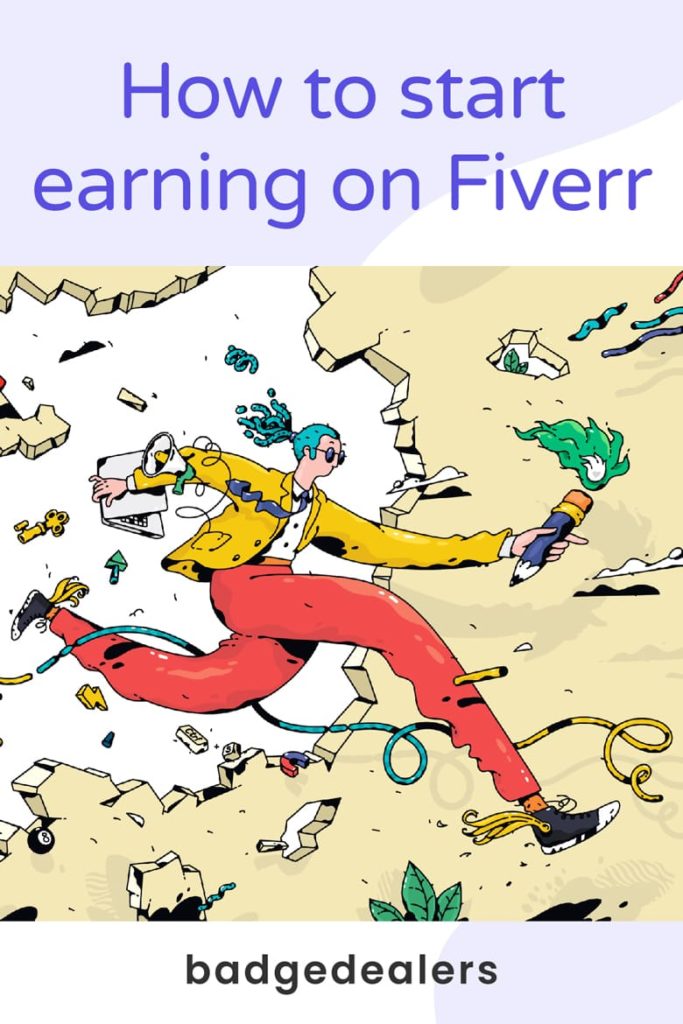Learn how to create a good gig and start earning on Fiverr and work from home following this guide. I share my experience as a freelancer been working on Fiverr for 1 year.
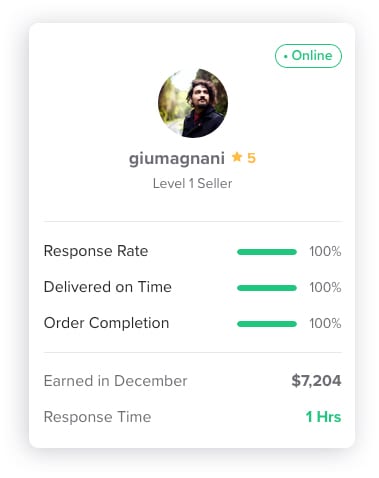
- What is Fiverr
- How to start earning
- Replying to customers
- Proposal / Fiverr Custom offers
- Revisions
- Communication through the order
- Delivering the order
- Optimizing your Gig
What is Fiverr?
Fiverr is a platform that offers a diverse range of digital services through freelancers, connecting them with businesses of every part of the world.
I received an email from Fiverr almost 1 year ago, asking me to apply to their new Fiverr Pro program, as a Professional Web Designer. At the time, I wasn’t actively looking to become a freelancer, but it was a fantastic opportunity, so I decided to try. I completed the application process and fortunately, I was selected to become a Pro Seller on Fiverr!
I’m a self-taught web developer, I learned everything I know doing online free development courses, reading tutorials, blog posts, etc. Basically investing a great part of my free time to learn Web Development. So there are no reasons to not start learning right now if you’re interested.
How to start earning
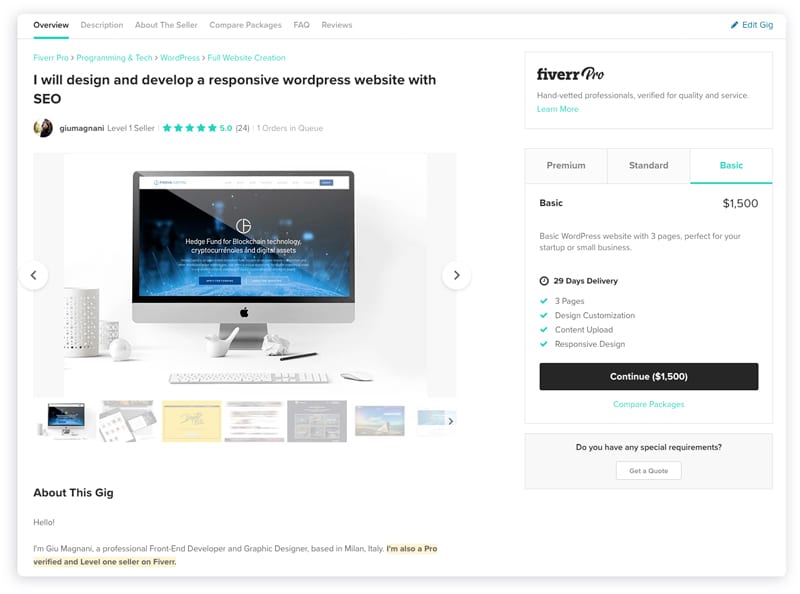
The first step is to create an excellent Gig, so let’s see how to create it and start earning. I summarize it in these points:
- Attractive Title: Invite the users to click and see what you’re offering. Do a bit of research on Fiverr and see what others are offering and try to do something a little bit different.
- Excellent Gallery: Don’t use the classic images to create your Gig, make it professional and attractive, with good quality photos and some text displaying what you’re offering. Even better, you can try to use a video and catch the attention easily.
- Good Description: Tell a bit about yourself and why they should choose you. Explain what your Gig offers and something about your process.
- Competitive Price: You should start offering your services at a low price to start earning if you don’t have reviews yet, and gradually increase it when you have some good ones. However, if you followed the previous points and created a great Gig, you’ll have reasons to have a higher price than the rest.
Replying to Customers
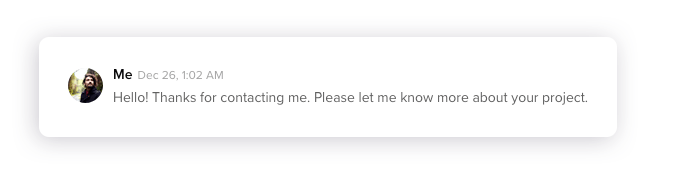
After creating my first Gig, I immediately started receiving messages from customers asking about my services. Since the price was a bit high for the average, clients usually don’t put orders without asking some questions first. The most important thing to start earning on Fiverr is to reply as quickly as possible when they contact you.
Be cordial but not too formal, don’t show yourself as a simple service provider, instead, try to show yourself as someone who really wants to help and achieve the best result for what the customer is looking for.
Never reply with just the quote, say hello and explain your services in detail, your work process and how often you will communicate with the client. For this, quick responses are very useful.
I handle a couple of quick answers and edit them at the moment depending on each client. Having a “model response” will help you save time and you won’t forget important details when submitting the proposal.
Proposal / Fiverr Custom offer
These are a couple of things I always include in my proposals or Fiverr custom offers:
- What exactly is the service I’m providing, something like “Custom order for website design and development using WordPress”. To some clients the development is included when you say “Web Design”, or you could say “HTML and CSS” and they expect a “WordPress”, so be careful with this and try to clarify these things at the very beginning.
- What does the service include, in the case of a website it can be the number of pages, forms included, responsive design, WordPress plugins integration, etc.
- Price and time. Clearly include the value of the service and the time it will take you to finish it.
Write the answer naturally, don’t sound like a robot copying and pasting 300 words in a couple of seconds, think of it as a real conversation. Also, let them know that for any questions they can contact you anytime (try to be available as much as you can).
You can use the proposal as a proof to prevent misunderstandings in the order with features that the customer thought were included.
Revisions
I don’t add revisions in my proposals, or rather, they are unlimited. If you’re just starting and want to get good reviews, it’s best to try to listen to their needs as much as you can and give them the opportunity to ask for multiple changes. For me the idea is always to try to get the perfect product for the customer. However, probably no more than 2 or 3 revisions are necessary if you know how to listen and how to ask good questions. Never forget to ask for references to your clients (inspiration, competitors, similar businesses, etc.).
Communication through the order
Above all, try to communicate as much as you can, tell your client what you’re doing, even if you don’t have something to show yet. Share your ideas and ask questions. I try to send updates to customers every day or every 2 days maximum.
Delivering the order
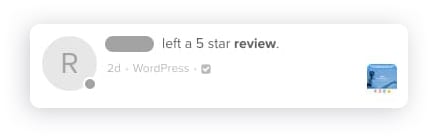
Always add to your delivery at least one image so that it can appear in your Gig’s gallery. Be as detailed as possible explaining what you’ve done and obviously, always deliver on time. If customers then ask for revisions, it won’t be a problem as long as you have delivered everything that was included on the proposal.
Then you just have to wait for the feedback and hope for a 5 star review ?.
Optimizing your Gig
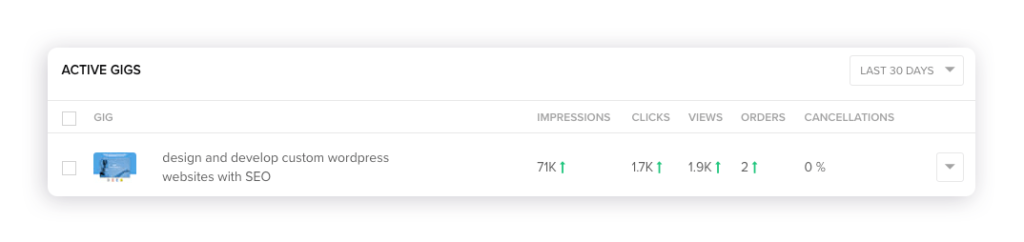
Check how your Gigs are doing on your Analytics tab, if you’re having less clicks maybe you can decrease the price or remove some services of the Gig and add them as extras.
I hope after following these tips to create your gig you’ll start earning on Fiverr.